WooCommerce Email Attachments
$29.00 Original price was: $29.00.$5.00Current price is: $5.00.
Add attachments to your WooCommerce emails
With this plugin you can add any type and any number of attachments to the email correspondence generated by WooCommerce. You also may add additional CC and BCC recipients. To make the recipients aware of the email attachments you can add a notification headline and a notification text at the footer of the email.
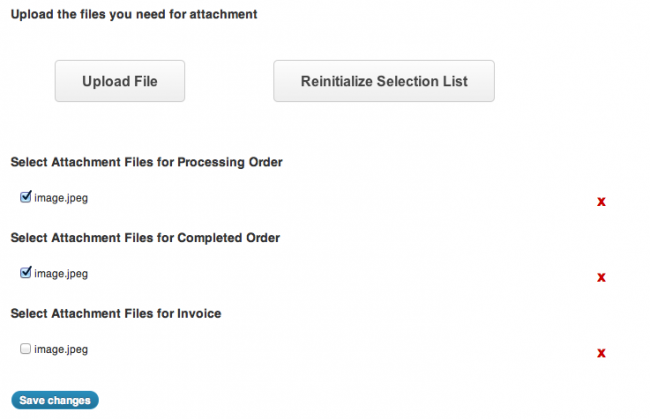
Starting with version 3.0 the plugin recognizes and supports all emails added by WooCommerce plugin. Additional emails generated by WooCommerce extensions are also recognized, if these plugins use and support the WooCommerce email API (i.e. like the subscription or booking extensions).
Compatible with WPML
WPML is supported since version 3.0. You can translate the notification headline and notification text into all WPML languages and you can select one, more or all languages for each email attachment. Depending on the user-selected language the corresponding attachment(s) and notification texts are used for the emails.
Attachments can be uploaded with the standard WordPress media uploader interface.
They are stored in a separate directory, but will be displayed in the WordPress media library. You can also use them in posts or other parts of your site.
You can use a filter on the media modal/popup window to display only the uploaded attachment files or you can display all existing media files in your gallery.
This filter helps you to use existing media files from your libary or to quickly find the files which you just want to use as your email attachments.
There’s also no need to upload the same files multiple times if they already exist in your media libary.
You can also rearrange the order of the attachments with a drag’n’drop interface.
With version 3.0 we had to change the internal structure and storage requirements. Older plugin versions (i.e. 2.x) can be updated with an automatic update script.
The use of WordPress standards, WooCommerce APIs, modern object orientated programming (OOP) and ajax ensures a high stability of our plugin, and reduces the possibility of incompatibilities with other plugins (i.e. due to identical function names, etc.).
To ensure optimal performance for your site, this plugin removes all its entries in the database and the uploaded files from the server on deactivation, if you do not want to use it any more. You have the possibility to keep all your settings and data for a later reactivation, if you like. You are also able to change the upload folder to any destination of your choice, at any time. In this case all already uploaded files are automatically moved, so you won’t lose any of them.
Be the first to review “WooCommerce Email Attachments” Cancel reply
You must be logged in to post a review.
Related products
WooCommerce Extensions
Management
Management
WooCommerce Extensions
WooCommerce Extensions
Management
Management
WooCommerce Extensions





Reviews
There are no reviews yet.