WooCommerce Dwolla Payment Gateway
$79.00 Original price was: $79.00.$5.00Current price is: $5.00.
Use Dwolla to Accept Payments on Your WooCommerce Store
Dwolla is an online payment gateway that works with your financial institution to offer safer, cheaper, and more efficient payment experiences. It’s so cheap that transactions under $10 are free, and all others are just 25¢.
Dwolla is a cash-based payment network, so customers pay your business with cash, which is how 2-7% credit card fees are eliminated. It also uses free tools to monitor incoming transactions on devices you probably already have, such as mobile phones or iPads. Since every transaction over $10 is just a quarter and little setup/equipment is involved, your profits are maximized and your need for PCI compliance is eliminated so that you can focus on growing your business instead of worrying about compliance.
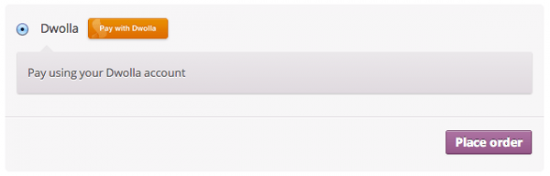
Why Use Dwolla?
- The nation’s cheapest payment network
- Free Micro-Transactions
- Eliminate Credit Card Fees
- No Risk of Credit Card Fraud
- No PCI Compliance Necessary
- No Contracts, Crazy Fees, or Hidden Costs
- Free Tools to Get Started
Maximum Security Payment Gateway
Since Dwolla does not use credit card information for its payment transactions, there is no need for PCI compliance. The sensitive financial information embedded in a credit card transaction is simply not present, so Dwolla eliminates the liability of securely storing this data and the threat of fraud for the customer. Unlike typical networks, Dwolla does not expose sensitive information inside of its transactions. Instead, it retains that information in a securely vaulted cloud system, so all that is ever exchanged is funds, not identities. Shouldn’t that be the way this stuff works anyway?
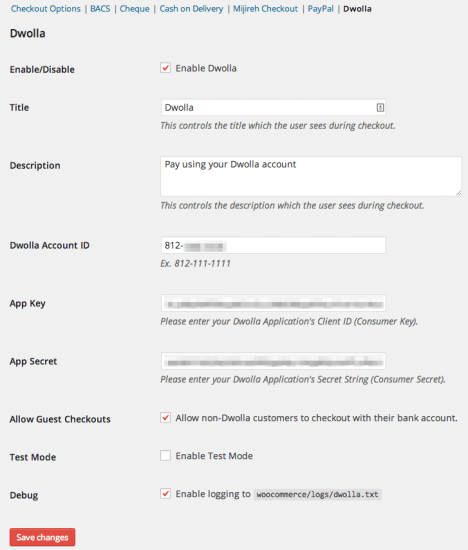
An Up-front Payment Network
There are no hidden fees, subscriptions, registration costs, or contracts associated with using Dwolla to accept payments. There are also no annual fees, set-up fees, and, you guessed it, no membership dues. Yep, accepting payments can be that easy. Dwolla is so easy, in fact, that users can send cash to each other through email, mobile phone apps, Facebook, Twitter, and LinkedIn. As a merchant, all you need to do is create a Dwolla account, slap a virtual sign up on your WooCommerce store that yells, “Dwolla accepted here!” and collect payments for a lot less than you’re used to.
Be the first to review “WooCommerce Dwolla Payment Gateway” Cancel reply
You must be logged in to post a review.
Related products
WooCommerce Extensions
Management
WooCommerce Extensions
WooCommerce Extensions
WooCommerce Extensions
Management
WooCommerce Extensions
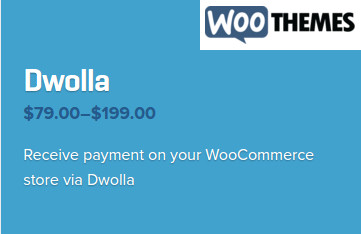





Reviews
There are no reviews yet.